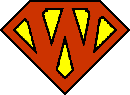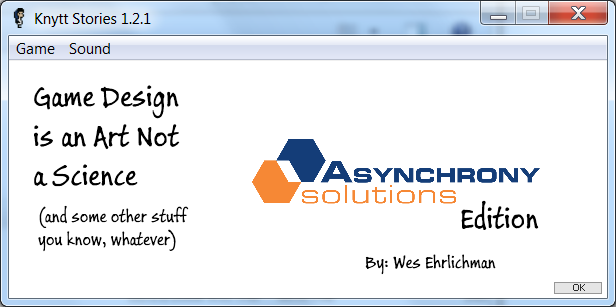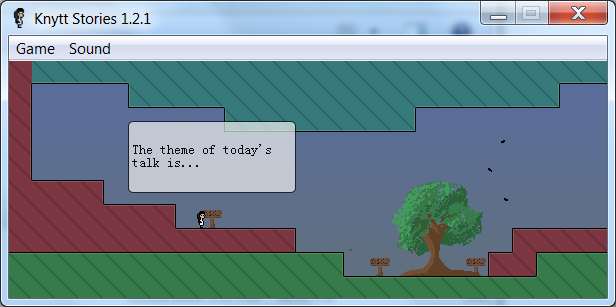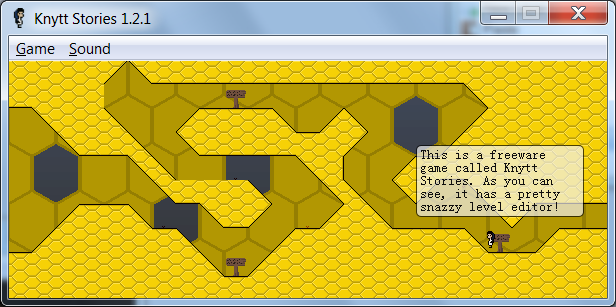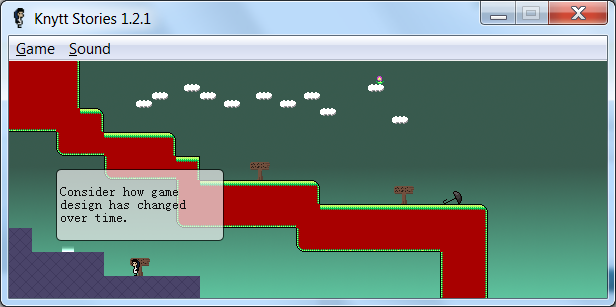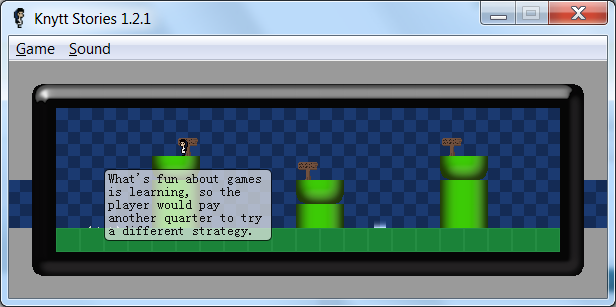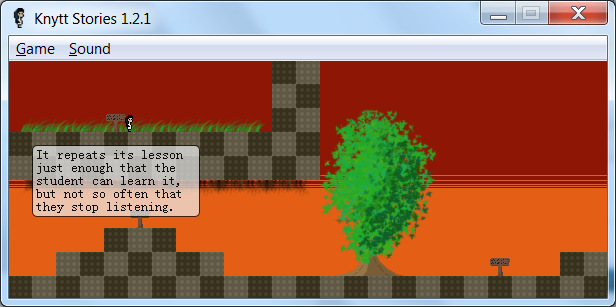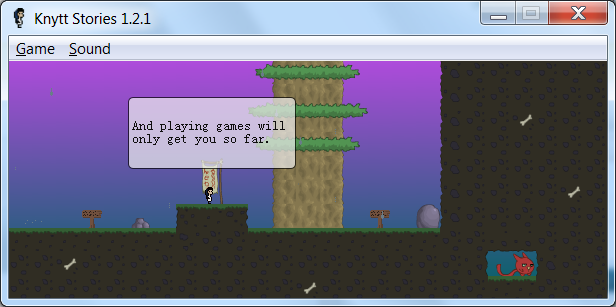Shortly after my game/lecture on Game Design Using In-Game Editors a call went out for lunch and learn presentations at my work. I wanted to expand the audience for my talk so I decided to give the same lecture again, figuring it wouldn’t take much effort. After committing to present, I went back and played the game again only to realize that the topic didn’t translate perfectly to my new audience. The programmers at work might share the same desire to make games, but they’re definitely more the type of people who want to make games as a programming challenge rather than a design one.
I decided to modify my game in an attempt to challenge their preconceptions of what makes a good game. I’m not sure how successful I was, but if nothing else, this new version prompts discussion, as it asserts a lot of somewhat controversial things about what constitutes good game design. Unlike my previous demo, I’ve published the text of the game below. In my previous post I explained how to download Knytt and play the level, so go back to that post if you’d like to play the game.
The updated files for this new talk are:
- Knytt Stories Level Folder (to drop in the Worlds directory) – Wes-Ehrlichman-Game-Design-is-Art-not-Science.zip
- Knytt Stories Importable Binary Format – Wes Ehrlichman – Game Design is Art not Science.knytt.bin
I’m assuming most of you won’t play the game though, so I’ll go ahead and post the text of the game below for all the lazy folks out there. As you read through these pretend like each one is on a sign post in the world.
- The theme of today’s talk is…
- Game Design is an art, not a science. Don’t let technology prevent you from making games.
- And. Uhh, press “S” to Jump. (That’s not the theme)
- You don’t have to be a programmer to try your hand at game design.
- This may seem obvious, but if you’re like me, the technical hurdles sometimes scare you from getting started.
- Creating is hard work, and if you want to make a game, the amount of effort may not seem worth it.
- When that happens, we can handle it in a few ways:
- (For this lecture we’re ignoring the “man the hell up and learn something” option)
- <- Create using something easy
- Never create anything ->
- Good choice! Going the other way has never solved anything.
- Today I will show you one of the simplest and most versatile tools I know of to make a platformer.
- Some of what I show will hopefully inspire you. This presentation was made in just a few nights.
- This is a freeware game called Knytt Stories. As you can see, it has a pretty snazzy level editor!
- The game isn’t actually about reading signs, I made it like this because it’s more fun than PowerPoint.
- Go to the next room and grab the high jump!
- This lets you jump higher so that you can reach taller platforms.
- You could probably use this in some pretty advanced designs, right?
- To advance from here you’ll need to climb a wall. Get the wall climb!
- Shoot! someone must have “forgotten” to put in the wall climb ability!
- Better go to the level editor and add it.
- Put Object 4 from Bank 0 on layer 4. Don’t forget to save before quitting! (press down when on the light)
- So yeah, that was the level editor. You can also add in enemies, people, hazards, and pretty birdies.
- You may have thought about how cool it would be to make a game like this before.
- You probably thought it was too hard. From scratch it is! But using this you can design one easily.
- Moves like a high jump, wall climb, super speed, and umbrella are very inspiring.
- It was super easy to throw this together and it’s even easier to do something that’s actually fun!
- I’m not trying to sell you on Knytt, just that you that you don’t need to program to design games.
- Now that you’re 100% convinced, let’s talk more about game design.
- Game Design is more about psychology than physics engines.
- This is why there is a need to inspire non-programmers to experiment with game design.
- And this is why tools like this one are becoming ever more important.
- A game with good design teaches the player how to play without realizing that they’re learning.
- This doesn’t happen in the programming, it happens in the content creation.
- Consider how game design has changed over time.
- In the early days, the goal was to take money from the player 25 cents at a time.
- It was all about preventing the player from progressing.
- What’s fun about games is learning, so the player would pay another quarter to try a different strategy.
- Players were good about learning, but games weren’t always very good at teaching.
- Asking the player to learn grew naturally from the challenge, so designers didn’t have to work as hard to teach.
- Since arcades began disappearing, this idea has made a 180.
- Designers now want players to play as long as they want without getting frustrated.
- Though the goals have changed, what’s fun about games hasn’t: learning to become better.
- This sort of put designers in rough spot.
- They want their games to be engaging, but they don’t want the player to fail and quit.
- Games accomplished this by becoming better at teaching.
- Challenge and complexity increase at such a rate that the player barely realizes they’re improving.
- But challenge and complexity have to increase so that the player stays engaged.
- A good game is a good teacher.
- It repeats its lesson just enough that the student can learn it, but not so often that they stop listening.
- If this sounds difficult, that’s because it is. You can’t get there by simply having a cool idea for a game.
- And you can’t REALLY teach by throwing a bunch of signs up in place of a powerpoint.
- You need to let the player learn through play.
- You have to think about what the player is going to do when presented with a certain situation.
- You have to account for the choices they make with an interesting and believable outcome.
- Push D to use this umbrella!
- It’s not something you get better at by programming game logic.
- And playing games will only get you so far.
- You have to design levels to improve.
- You might design so that the player goes right, when in actuality they tend to go left.
- This has obvious and direct parallels to software usability testing.
- But that’s a talk for another day and another game.
- It’s boring to have dead ends.
- So you’ve got to lead them somewhere interesting.
- For now I’ll leave you with this:
- Remember how I said that you don’t need to program to make games?
- This game, Knytt Stories, (including its level editor) was made using a drag and drop tool.
- By one Person.
- There’s no reason you can’t make something even better!
- Get out there and create!
- Thanks for playing!
And that’s it for the game! After the lunch and learn we had an interesting conversation about what constitutes teaching and learning within the context of a game. If you’d like to continue the discussion or have any other comments about the text of the presentation please leave them below. If you’d like to give a similar presentation, contact me and I’ll do what I can to help.
As a bonus for reaching this far I’m posting a link to a Kyntt stories level I made a few years ago as part of a forum I frequently visit. The idea behind this level was that several different people would all work on different parts of the same level with no forehand knowledge of what the person before them did. The person in charge of the idea sent out a template with all of the other sections blocked off, leaving you no idea what they did. The result is a varied, uneven level that’s surprisingly fun!