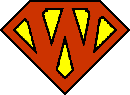This week I’ll talk about how we decided on a platform and technology to use to make the game, mostly because I spent all week experimenting with our options. Stephen and I set out knowing that we were making a game that is very heavily dependent on having a controller in hand. It could work on a touchscreen mobile device, but it would be awkward given how we want the game to control. This basically leaves us with very few options these days.
We could make a game for Playstation 4, Wii U, or Xbox One, but the requirements for even getting a dev kit involve setting up a business and going through a lot of overhead that might not be worth it for our small 8-week game. We could make it for XNA and publish it on Xbox 360, but Microsoft basically killed it off and I don’t get the impression that it has many players these days. We could publish on Ouya, but I feel like nobody takes it very seriously. That leaves us with the Playstation Vita as a last resort. Thankfully, the Vita is a really great system where our game won’t get totally lost in a flood of releases.
Unfortunately, because we don’t want to deal with any overhead it means we’ll likely be going the Playstation Mobile route rather than native Vita. This means we lose access to certain hardware features, can’t do cool things like trophies, and are put in this weird offshoot store that not many people visit, but there are some perks as well. I’ve gotten approved as a developer already, so I am ready to deploy on an actual Vita to test the game and publishing games should be relatively painless. We’re considering taking an episodic approach, where we release the game in separate parts and grow it over time. This might not be possible if we were in the Vita App Store, but it should be with the reduced oversight that comes from targeting the Playstation Mobile store.
With that in mind, I spent the week experimenting with the Playstation Mobile SDK. It has a few nice features, but overall it’s kind of a mess. The SDK itself seems relatively competent, but the documentation and example projects are poorly written and not very comprehensive. I tried for several days to get the Physics 2D Framework to work and ended up getting pretty close, but not being able to move at all once the character came to a complete standstill. I probably could have figured it out, but my gut reaction was that if I was having trouble so soon I would likely end up running into more roadblocks. It was time for a change.
I downloaded Unity and starting thinking really hard about going through a tutorial. I’ve heard from many people that Unity isn’t great for 2D games and I envisioned a future where I spent a week learning the basics and ending up feeling like it wasn’t going to work. It’s then that I remembered Monogame. Monogame is a cross-platform port of Microsoft’s indie game development framework XNA. I have a lot of experience in XNA, but haven’t yet attempted to convert any of my projects over. If it would work though, it would be perfect. I called my local developer friend Jesse Chounard from Third Party Ninjas for a second opinion and he affirmed my choice. So Monogame it is!
Unfortunately, since I spent all week picking out a development tool I’m a lot less far along than I planned to be. That’s what right now is for though! Time to write some code!
-Wes